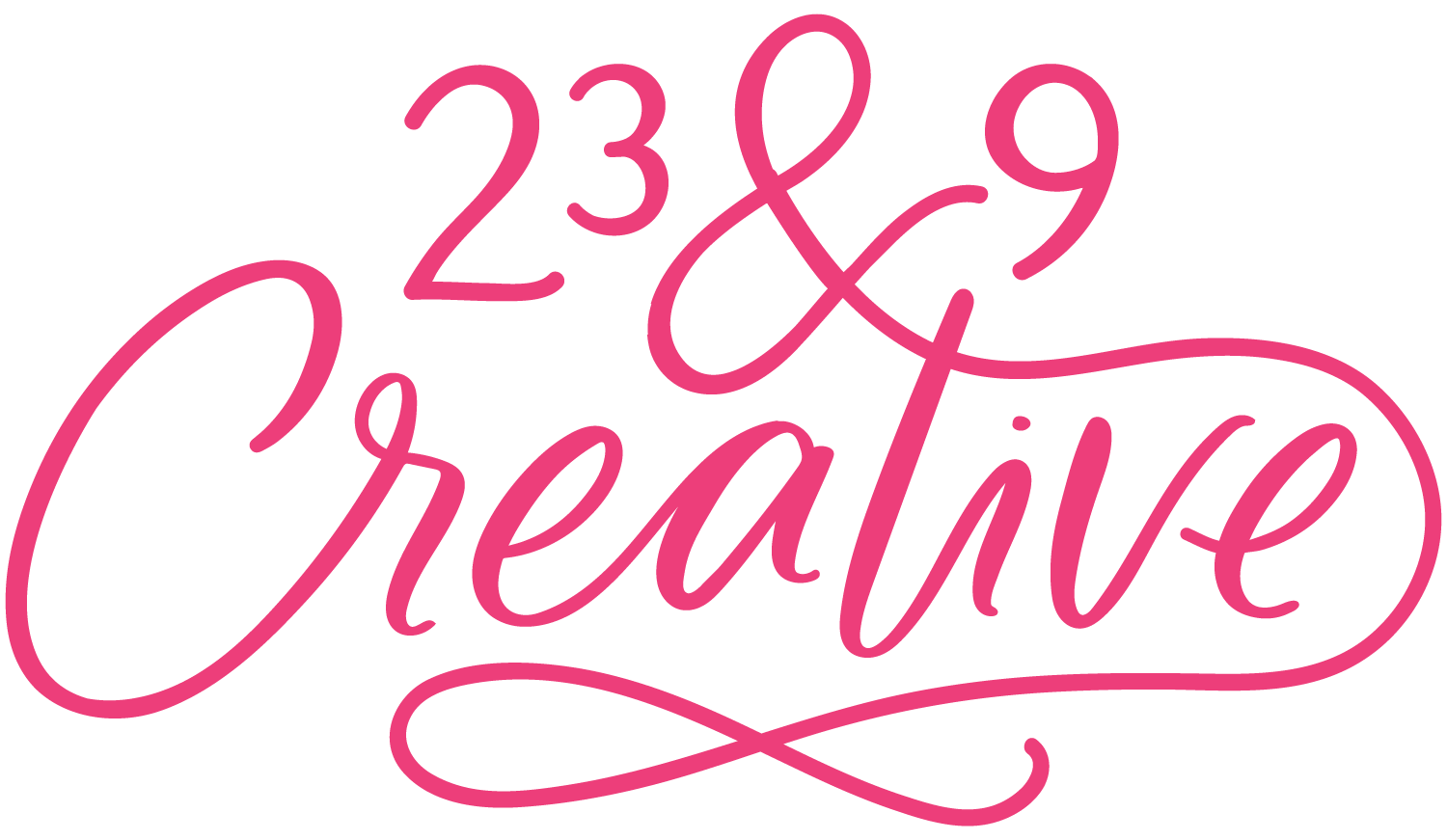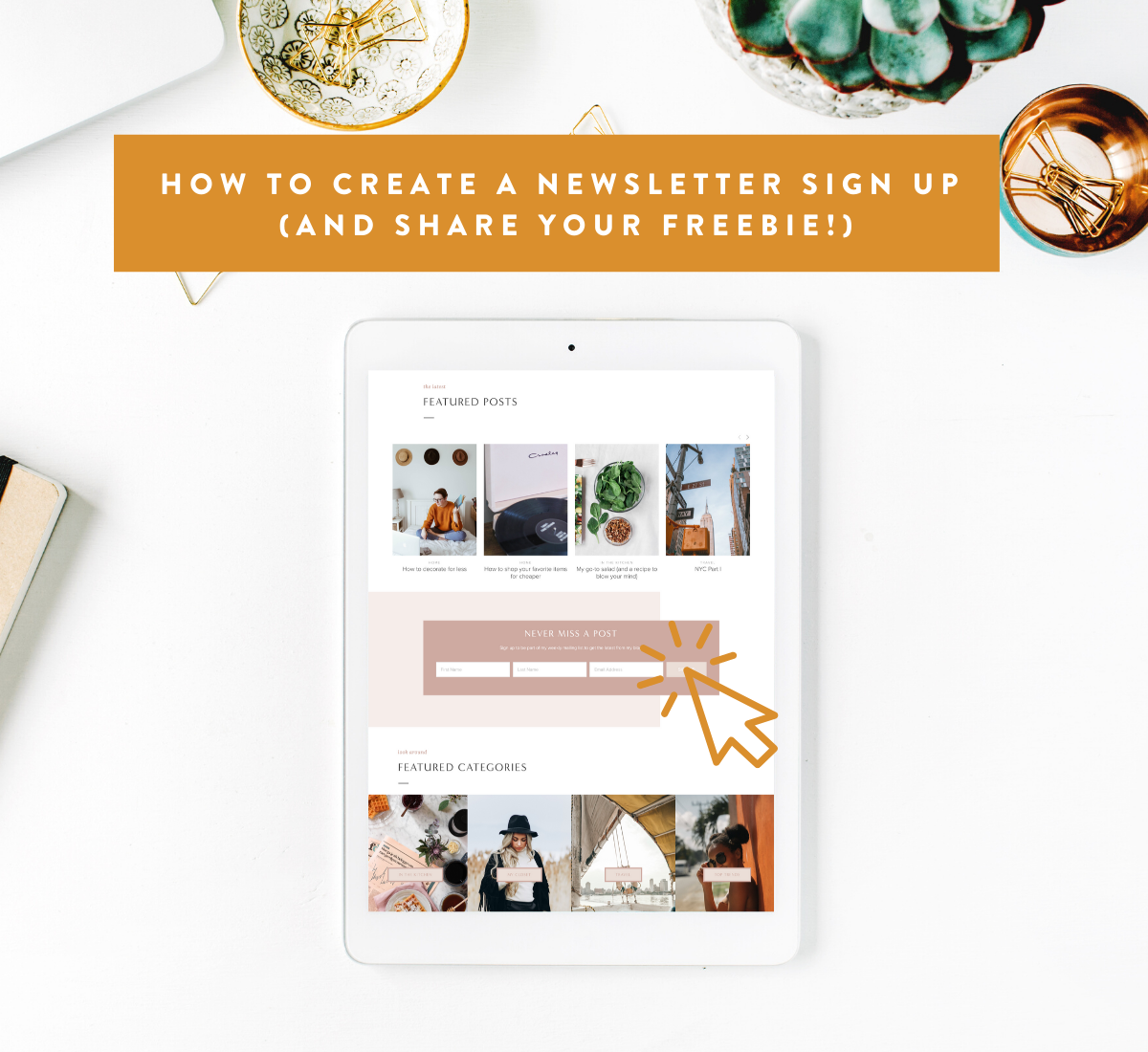How to create a newsletter sign up (and share your freebie!)
“How do I get people to subscribe to my blog?”
”How do I share my freebie with subscribers?”
”How do I create a newsletter sign up and how do I send them newsletters?”
If you’ve ever had any of these questions - this tutorial is for YOU!
One misconception with this process is that it just “happens”. All those emails you get and updates you signed up for actually have a process behind them of how they made it to your inbox!
Let me breakdown the process of how getting someone to subscribe to your newsletter / blog / sending them a freebie (or not!) works.
You want to offer sign ups on your site for a newsletter / blog updates / sending a freebie so you sign up for an email marketing service (I’ll over how to do this below!)
You create a “list” that will hold all the names and emails of your subscribers.
If you are sending a freebie, you will set up an automatic email to send every time someone signs up that has the freebie in it for them to download.
User comes to your site and thinks “OMG I need to know every time this person posts and I want in on their freebie!!!”
User signs up with their name and email in a newsletter subscribe box and gets an email asking them to verify they want to subscribe to your updates / blog posts
Their email and name gets put in your list and they will get any emails you send out to that list (and they receive the freebie if you are offering one).
Okay, let’s get into the deets!
Email Marketing Services
There are lots of options here for a newsletter service! A few of the most popular are:
Squarespace Campaigns and Mailchimp can be added directly within the newsletter block in Squarespace. Constant Contact and FloDesk can be added by copying over an embed code that goes in a code block.
If you’re going to have A LOT of subscribers, FloDesk is probably the way to go. For a flat rate you can have unlimited subscribers and send unlimited emails.
If you’re just starting out and not sure what will happen, Mailchimp has a free plan and Squarespace Campaigns is $5/month up to 500 emails. All the pricing is linked above!
I personally use Squarespace Campaigns because I love that everything is integrated right in my website and it can pull my content such as blog posts or products, straight from my website.
If you’re sending blog posts in your newsletters, Squarespace Campaigns is great because there is an option when you’re creating a bog post to have it automatically create a draft email with your blog post in it to send out. But again - any of the email marketing services will work!
Sending Emails
All of these services above have options to create “lists”. If you have different things you want people to sign up for you can create more than one list. Maybe you have a course coming up you want people to sign up for for updates, which would be a different sign up than just your regular monthly newsletter. The lists allow you to have multiple groupings of people to email different content to you.
They also all have the option to create an automated email that will send to your subscribers as soon as they subscribe that you can include an instant download / link / whatever type of freebie you are offering them for sign up.
You will create and build each of these emails! Here’s a video going through this process using Squarespace Campaigns as an example (but the idea of creating an email is always the same!).
A tip: Make sure you get subscribers names! There is usually an option to just ask for their email or email and name. Even if you don’t think you will use their name right now, it’s always best to get it so you have it in the future!