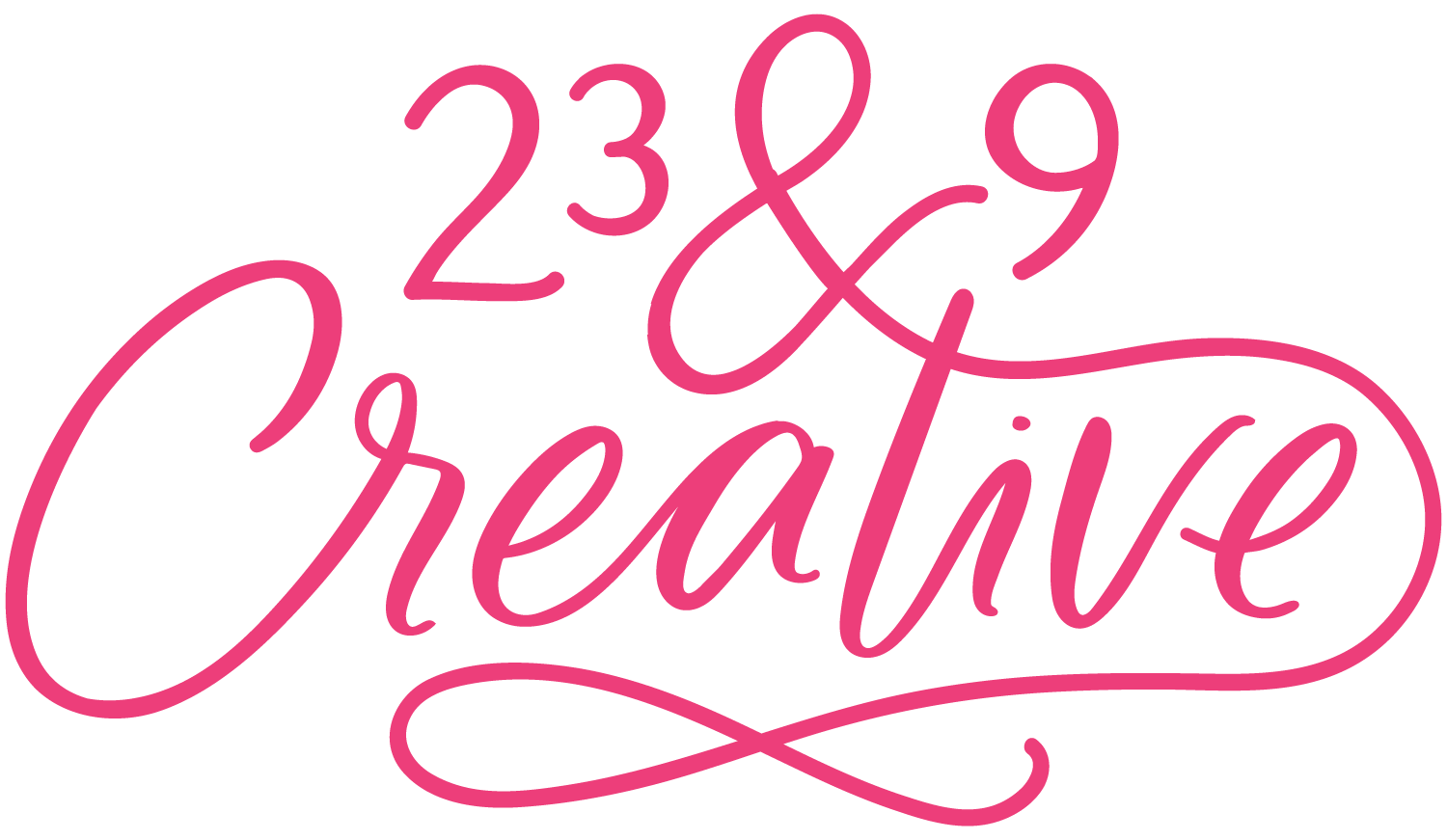What is a Squarespace Template (and why would you need one)?
Website Template.
DIY Website.
Pre-Made Squarespace Website.
Custom Squarespace Template.
Squarespace Theme.
…Do any of these phrases look familiar?
Over the past few years the idea of “website templates” have become more and more popular (and for a great reason!). I get a lot of questions about what that exactly means, how it works and why you would need it. Well have no fear, I am here to explain all the template mysteries!
What does it mean?
Good news: all of these phrases (and all the other ones you’ve probably seen on instagram / pinterest / google) all are referring to the exact same thing! A website template (or theme) is pre-designed page layouts and styles that can be updated with your own content, photos and branding. Depending on the website platform (Squarespace, Wordpress, ShowIt, Wix - to name a few) you are using, you can either choose from provided templates or themes from the platform OR purchase and upload templates or themes that others have “pre-designed” for you.
I want to specifically talk about what this means within the world of Squarespace (read why I’m focused on Squarespace).
This gets a little technical so if you want to skip past it, I don’t blame you.
Squarespace has hundreds of templates for you to choose from when you start a new website. They are all created by the brilliant Squarespace designers and have something for everyone! Each of their templates have a wide range of elements that can be changed in them (i.e. where the logo is on the page, if there’s a sidebar for the blog, etc) - some of them have more than others. But these templates can start to look slightly generic. They were created for you to put your own creativity into and give your own personal look. And while a lot of people have no problem getting their creative juices flowing, choosing and using one of their templates can be overwhelming for a small business owner who just needs to get a professional presence up on the internets. Squarespace does not (at this time) have a way to upload a template from a third party designer (like Wordpress or ShowIt does).
SO a few years ago, Squarespace designers (like me!) started to create what we call “Squarespace Templates.” Which is exactly what a website template is - “pre-designed page layouts and styles that can be updated with your own content, photos and branding.” But we have to start our designs with one of Squarespace’s already made templates. For instance - I start a lot of my templates using their Brine Template (I use this template because it allows the most changes of any of their templates). I delete everything they pre-load it with and start with my own design ideas - I know exactly what this template can do like the back of my hand (although honestly I don’t really know what the back of my hand looks like? There needs to be another phrase...).
How does it work when I purchase one?
When I first started doing this, I used to give a series of videos explaining how you could re-create the exact same design yourself using Squarespace since there wasn’t a way to just upload a file with the design. Luckily, things have progressed since then and I can now transfer a fully designed site as brand new or add the layouts and design styles to your current website! Then you just put in your content, upload your own photos, branding and change the fonts and colors to meet your brands (or leave as is if you need a quick site!)
Here’s a quick video explanation of what this looks like:
So why would I need this?
My main passion and purpose for my company is to help small businesses have an online presence that represents their business and brand to its full potential online. The fact of the matter; it’s 2020 and having a solid, online presence can make or break you. BUT not all small businesses (including myself when I first started!) have the budget for a totally custom website (+$2,000) or the time to learn a new platform and figure out how to creatively build a website from the ground up. That’s why these templates are GAME CHANGING and really close to my heart! It gives a resource to small businesses or individuals who need that custom, creative look to stand out but just don’t have the custom money or creative time. All Squarespace Templates can be fitted to any business perfectly - and that is part of the beauty of the platform! You’re not stuck with certain pages you have to have, you can add a shop or blog to any website - the list goes on.
AND since my passion goes deeper than just the website design, each of my templates comes with a “class” of step-by-step videos going over everything from “The 7 Elements of a Killer Website” to help you plan how to attack your content and photos to everything you need to know about Squarespace whether you want a lot or a little. It’s all at your fingertips (I even give an intro to coding for those who are curious about diving in).
So, there you have it!
I hope I have cleared the foggy air about “website templates” and helped you understand exactly what the heck you’re looking at! If you’re interested in checking out my templates you can take a look at the designs I sell here!
I always love to hear your thoughts and any questions you have - so don’t be a stranger.