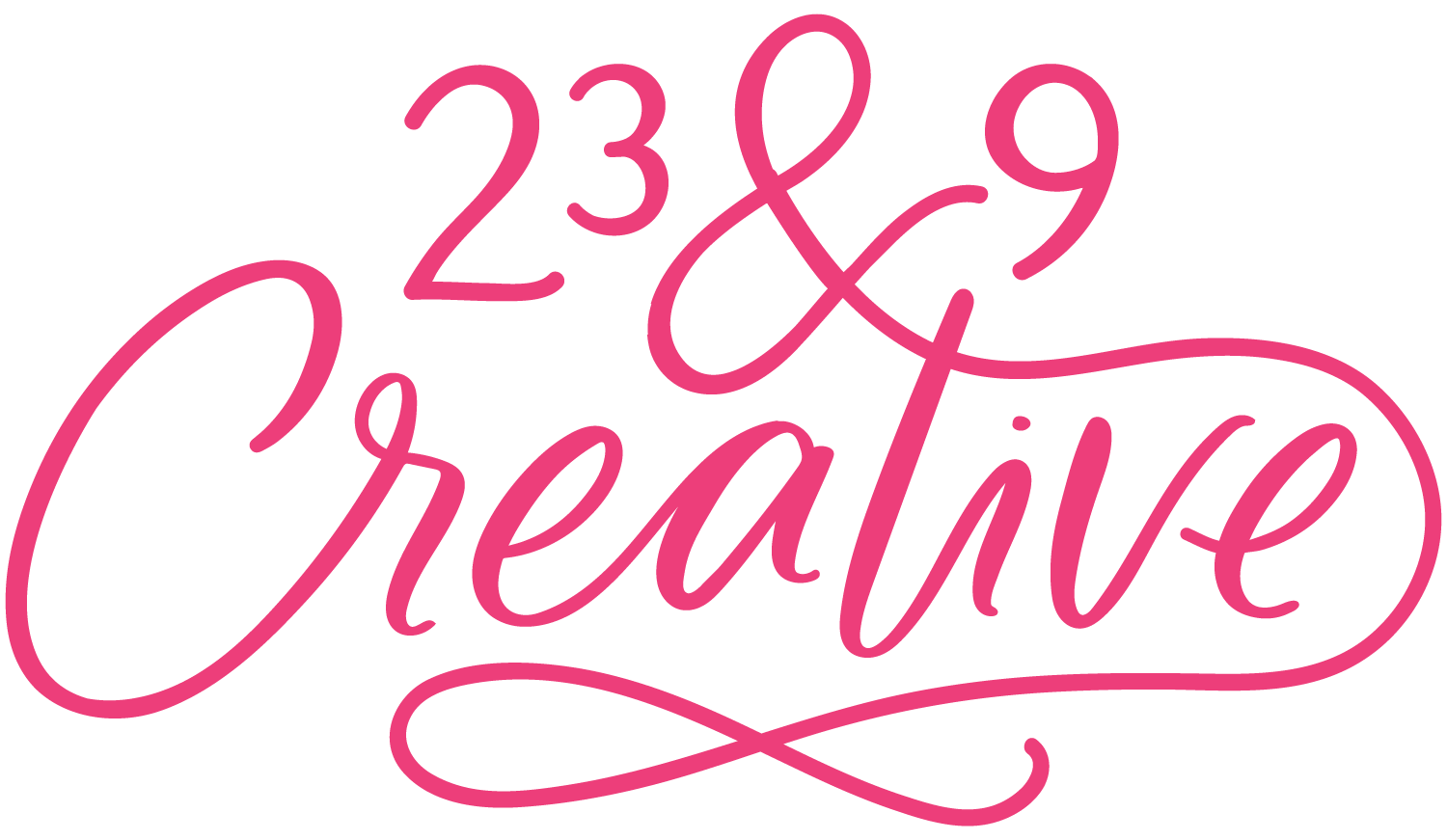Squarespace Template: Sweet + Chic Blog
I’m SO excited to launch my first blog specific Squarespace Template!
Perfect for bloggers of all kinds, this design has an eye-catching homepage to show off your latest posts, a sidebar to keep your reader engaged and a full tutorial on taking advantage of all the Squarespace blogging capabilities!
How does the installation after purchase work?
There are two options for the template installation!
1. I create and share a new site with you with the demo site installed. All you have to do is add in your photos, content and update with your branding!
2. If you already have a Squarespace site, the full demo site will be uploaded to your current site. This also includes me creating a cover page to safely change your site behind closed doors before launching it to the world! NOTE: Your current website style will be changed and look completely different when I am finished - but no content will be deleted. Your content and photos will NOT be installed in new design - only the demo design photos and content. Looking for me to add all your content as well? Purchase this add on:
What’s included in purchase:
• Demo template install within 48 hours of purchase
• Squarespace 101 basics videos
• Step-by-step videos on how to edit your new site
• Any code pre-installed for you - No coding knowledge necessary
• Access to graphic files in Canva for you to easily update colors.
• Instructions on adding your domain (whether it’s new or already used on another site or platform)
• Mobile friendly design
• Launch plan
• Photo resources
• BONUS videos on SEO, Coding and my favorite Squarespace tricks
• 20% off your first year of hosting!
What can be customized?
• All page names
• A shop or blog page can ALWAYS be added
• All fonts
• All colors
• All graphics
• Branding
• New or different pages can be added at any time!
Website template transfer completed within 48 hours of purchase. Website created in Squarespace 7.0