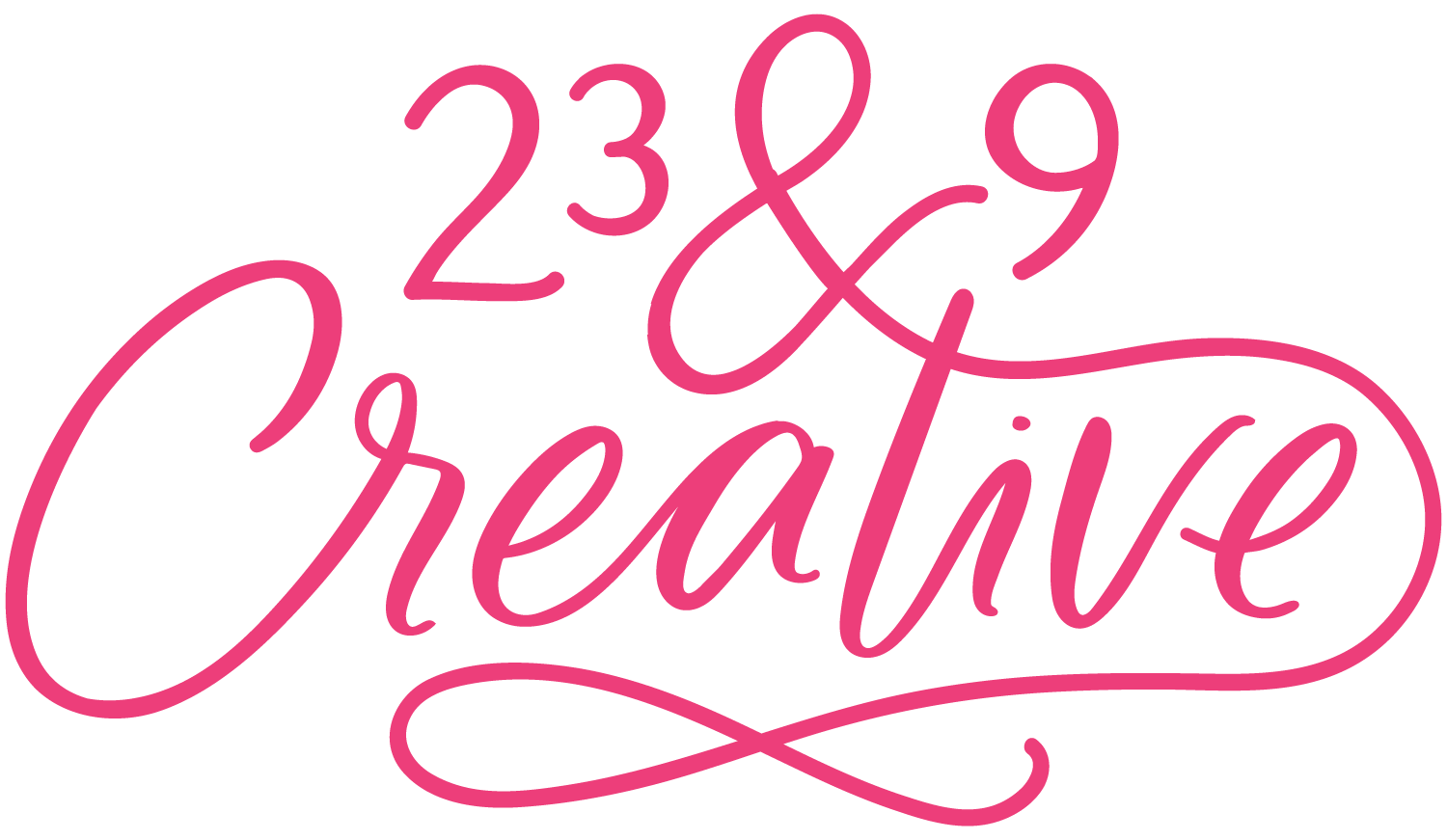How to Create and Sell Courses with Squarespace?
Big Squarespace News: you can now host and sell courses in your Squarespace website!
In the past, I have had a love/hate relationship with big Squarespace updates, so I was very curious to see what this one was all about. Since the release about a month ago, I have moved over all of my courses to be hosted in Squarespace and I am truly so excited about this feature!
Watch the video above to have a quick look at how easy it is to create and sell your course with Squarespace courses!
Here are the basics:
Courses is a new collection page on your 7.1 website
In each course page you will find:
Pricing plan options (including one-time fee, subscriptions or free).
A “course overview” page that shows the chapters and lessons in your course.
A progress bar for students to navigate the lessons while in the course.
The “course content” section to create your chapters and lessons where you can add videos and design each lesson page.
You can bundle courses with other courses OR member sites (formerly known as member areas). Both are considered “digital products”.
To sell courses, there are several pricing plan options from Squarespace:
If you have Business or higher hosting, you can sell your courses with a 9% Squarespace transaction fee and have 30 minutes of video storage.
You can add a “digital product add-on” to any hosting plan and lower your transaction fee and up video storage.
Right now there is no community/commenting or quiz aspect available.
After moving all my courses over from another platform to Squarespace Courses, my absolute favorite feature is how much you can design your pages.
In other platforms, it’s usually very difficult and time-consuming to make your sales pages and lessons actually look good. In courses, you can design your lesson pages just like any other page in Squarespace PLUS add in content other than videos. In fact, you can turn the video off for each lesson and have any other kind of content that you want instead. And because everything in your courses takes on your color palette and themes, it’s going to match your branding right off the bat.
Also, the pricing plans you can create are so detailed! You can bundle with other courses or member sites, set specific dates for enrollment, create one-time payment options or break up payment into up to 12 payments, set up weekly, monthly or yearly subscriptions OR offer them for free!
I am so excited to watch this feature progress and how people use it! Will you be switching over to Squarespace courses? Let me know what questions you have!