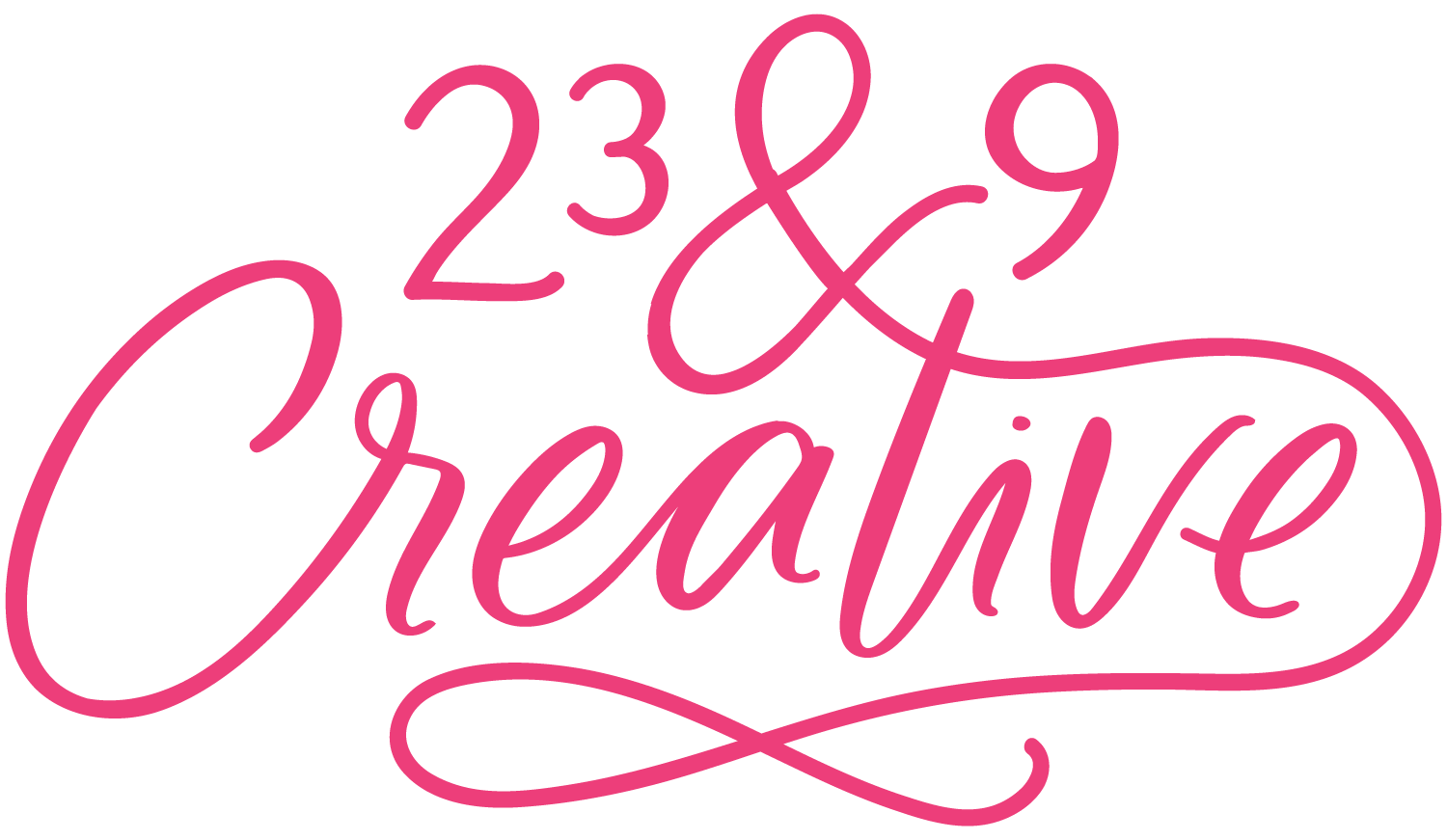So you want to open a Squarespace Website Template Shop (Five tips to get you started)
The trend of website templates has blossomed over the past few years and I for one am a HUGE fan!
Here’s the deal: launching a website template shop helped me DOUBLE my income from last year in just 6 months. I literally couldn’t believe it! I want the same for YOU! If this idea can transform my business, I want to share all the knowledge I can to help you transform yours too!
Why are website template shops so popular and so important (especially right now)?
It gives access to having a beautiful website to people that may not be able to afford a few thousand dollar site.
It allows you as a designer to scale your business by having a more hands-off product you can create a passive income off of.
Everyone. Needs. A. Website. In 2020 and even before, online business are always going to exist - and templates are helping meet a demand!
This sounds great, right?! Are you ready to open your doors tomorrow??
Let me tell you a quick story about my website template shop journey.
In 2018 I launched my first Squarespace website template shop… and it completely failed. I sold 3-5 templates in close to a year and I was SO frustrated. I had put in hours of work thinking they would fly off the shelves - and they did not. Can you relate to this feeling?
Fast forward to December of 2020 and I was ready to try again. I put my hurt ego aside and started to take a look at what I did wrong the first time and what I needed to change. In January I re-launched my shop with a whole new process, all new templates and held my breath…
And guess what? IT WORKED! By June of 2020 I was selling over 70+ templates a month. This template shop completely transformed my business and DOUBLED my income from the previous year in just 6 months. I want YOU to have this success too! The beautiful part of website design is that we all bring something unique to the table. Different styles, niches, aesthetics, processes - there is room for everyone plus some!
SO… drum roll please…. I launched a complete step-by-step course full of exactly what YOU need to launch your own template shop called The Template Factory!
You want to get started right now you say?!
here are five tips to help you start a website template shop now!
1. Design for a real person
When you sit down to design your first template, your brain will most likely be flooded with ideas and also the thought that you have to make the template work for everyone. This was one of the BIGGEST mistakes I made when I first launched my shop - making my templates too generic.
Have a person / brand in mind that you are designing for - whether they are fictional, someone you know or someone you find on instagram… let’s be honest, we all creep!
Then make a moodboard for this client. Choose fonts, colors and search for photos that will align with their vibe and use this moodboard as a guide to designing your template. I do this for every template I create, so find a process that works best for you and stick to it! Don’t skip this step!
I’ll say it again and again - niching down gets you MORE CLIENTS. Actually making a connection with an industry will help your business thrive!
2. Elements that should be included in a template purchase
So, a client purchases a template… then what? Let me break down what (I think) should be included in every template purchase!
After immediate purchase, the customer should receive a PDF download or email explaining the process and how they will receive their template. Then, included in the purchase will be:
A transferred template (see below on how)
Videos + links on how to edit the graphics associated with the template
Videos + links on how to edit the actual website (page by page!)
BONUS: Videos on how to use Squarespace. This one is really up to you, but it is a HUGE selling point for people that don’t know Squarespace very well or are intimidated by the process.
3. Three different ways to transfer a template
There are 3 different ways Squarespace website transfers can happen
You can duplicate a 7.0 or 7.1 site directly in Squarespace and share it with the client
You can “copy” over a 7.0 design from your template to another website using the Squarespace Website Tools Extension (or for 7.1 you can manually re-create the design)
You can create a video series that teaches the client how to re-create your design on their website
4. Where should you host your videos or “course”?
I refer to how I sell my templates as a “course” because it truly is a full fledged step-by-step video series course. You have to host your videos and resources somewhere, so here are three places you can!
Teachable: This is where I host all my courses and I love it. It’s user friendly for me as the creator and for students. With prices starting at $29/month it’s a great place to start out!
Kajabi is kind of the latest and greatest in course making - but at a much higher cost. A great platform, but maybe not to start on. You can also use any other course creator that is up to you! Wherever you want to use to host your videos and information.
Host on your own website! You can set up a “course” through your website with password protecting pages and setting up “modules”. Although a lot more work to get everything to work how you might want, the cheapest way!
5. How to price your templates
The age old question of how to price yourself. I can’t necessarily tell you “THIS IS THE MAGIC PRICE” but I can give you a few facts that will help you make an educated decision!
Squarespace Website Templates can be priced anywhere form $99 - $349 with an average of about $149. I think what’s most important to look at here is the value you are giving with your templates.
Do you have extras like custom code or plugins?
Do you go above and beyond with your course teachings and add in extra modules like “blogging 101” or “how to set up a newsletter”?
Who is your ideal client and what kind of budgets do they usually have?
Take all of these into consideration when deciding on your price! But promise me this - don’t cheap yourself out!