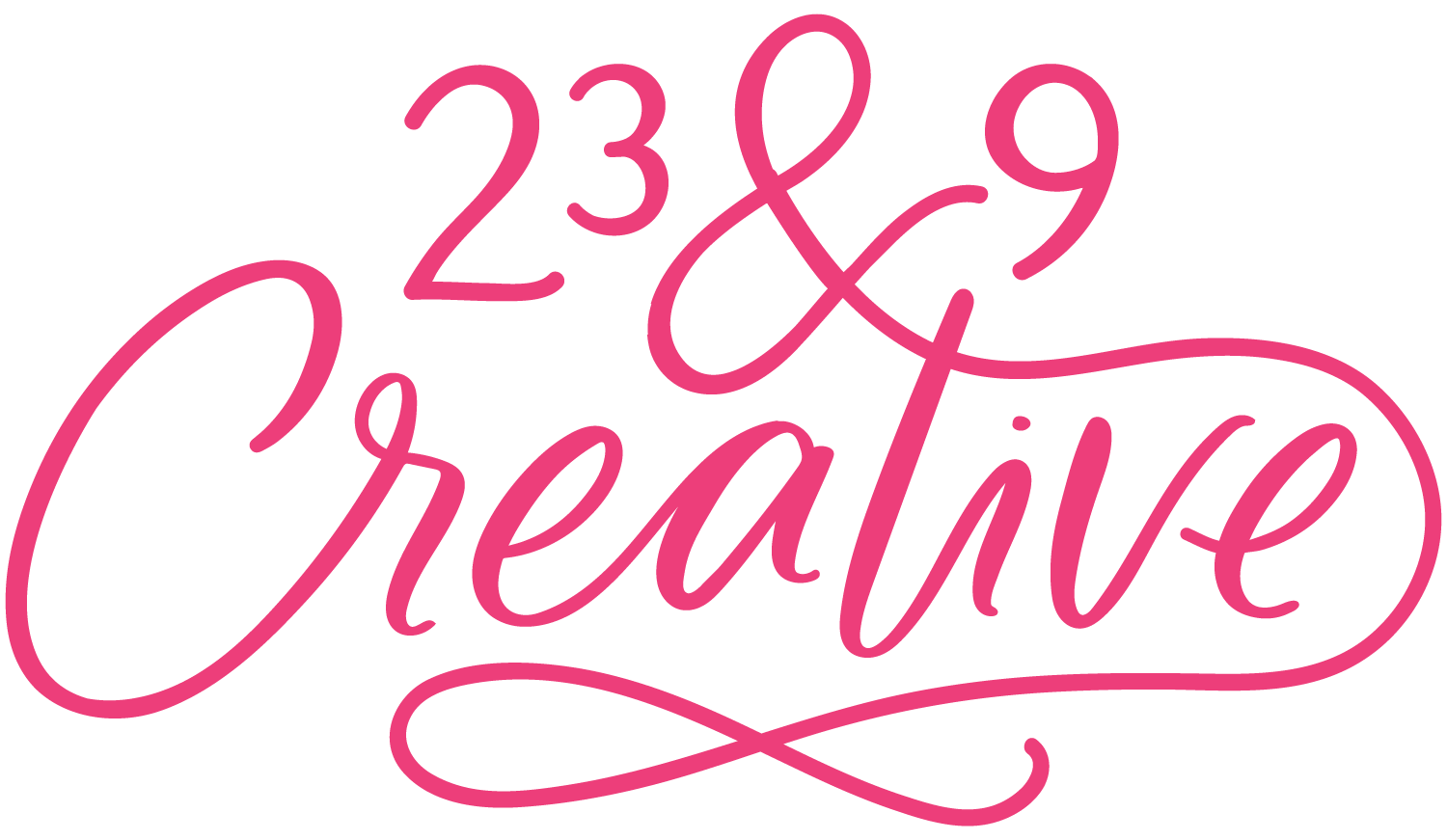How to Use Squarespace Email Campaigns
Engaging with an email list is a great way to gain traction to your website, appeal to new clients or customers and share some valuable information like tips or the latest in industry news.
There are so many email campaign platforms out there, but the one already hosted within your Squarespace site can be your best go to. I personally use Squarespace email campaigns and it is a great option!
In today’s post, I am going to walk you through the different options within Squarespace email campaigns to give you an idea of what’s available and provide you with some inspiration to get started on your next email blast!
The Campaign Home Page
You can access your Squarespace email campaigns within the Marketing settings of your main menu. Your main dashboard for your email campaigns will show you the latest stats on your recent email blast, access to your mailing lists, the number of sent emails vs. drafts and so on.
From this window, you can begin creating a new email blast (or your first one), by selecting the ‘Create’ button at the top of the main menu of the email campaigns. Here you can access all of the available templates to work with in Squarespace. There are a ton to choose from!
Navigating Building Your Email Blast
Once you have selected your template, there are lots of customizable options within your “builder.” Take some time to navigate these settings to get everything as close to your branding as possible. The Global Styles window is a good place to start to set up your main fonts and sizes.
Creating a Squarespace email blast is similar to creating a blog post. You are able to integrate content blocks into your design through clicking the + sign in between sections of your template. From there, a window of options will appear for you to choose from. See a preview of those options below!
You can edit the content blocks background, text color, font sizes and more with in the content block settings menu that will appear on the right side of your screen. While you can fully customize each section, keep in mind of your overall template design to make sure everything partners well together!
With my email blast designs I also like to integrate some Canva images with more stylized graphics when possible, but I have to say, the Squarespace email campaigns set up is pretty sweet when it comes to creatively presenting your email blasts to your subscribers!
Take some time to play around with this feature of your Squarespace site! Email lists are so important to connect with, so make sure to add this aspect of your business marketing plan!